Quote Lifecycle
A DealHub quote progresses through a series of statuses from its initial creation to its final, signed state. This journey is known as the quote lifecycle. Understanding each stage helps you track a quote's progress, identify its current state, and determine the next required actions.
The following flowchart illustrates the various statuses and the actions that cause a quote to move from one status to another.
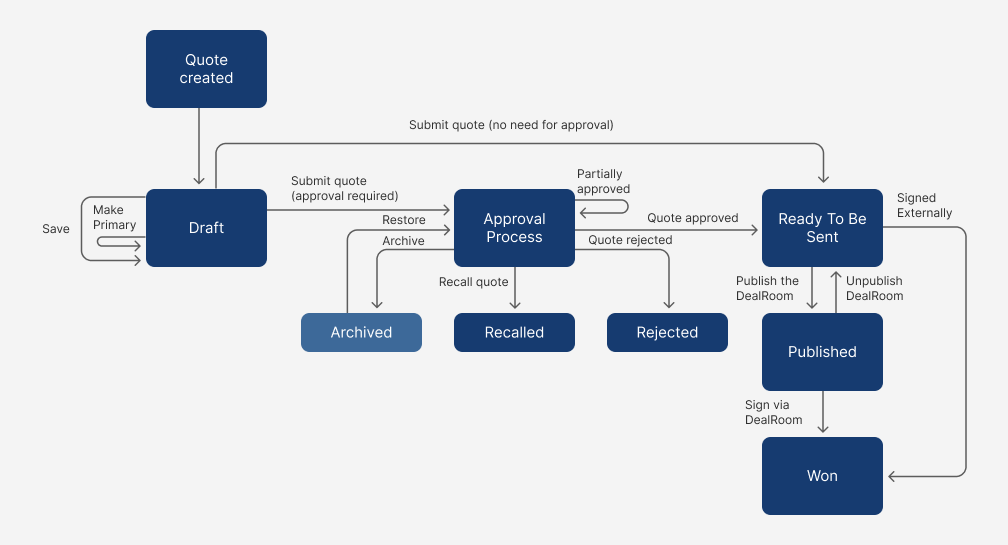
Each status in the flowchart represents a distinct stage in the quote's life.
Quote Created / Draft
A quote's lifecycle begins in the Draft status. This is the initial stage where a sales representative configures the quote, adds products, and sets pricing.
From this stage, a user can:
Savethe quote to continue working on it later, keeping it inDraftstatus.Make Primaryto designate it as the main quote for an opportunity.Submit quote (approval required)to send it to theApproval Process.Submit quote (no need for approval)to move it directly to theReady To Be Sentstatus.Archivethe quote, moving it to theArchivedstatus. From there, it can be restored toDraft.
Approval Process
If a quote requires internal sign-off (e.g., for a specific discount), it enters the Approval Process.
From this stage, the outcome can be:
Quote approved: The quote moves to theReady To Be Sentstatus.Partially approved: The quote remains in theApproval Processwhile waiting for additional approvals.Quote rejected: The quote moves to theRejectedstatus.Recall quote: The user who submitted the quote can withdraw it from the approval process, moving it to theRecalledstatus.
Ready To Be Sent
A quote in the Ready To Be Sent status has been fully configured and approved (if necessary). It is finalized and prepared to be shared with the customer.
From this stage, a user can:
Publish the DealRoomto make the quote visible to the customer, moving it to thePublishedstatus.- Mark the quote as
Signed Externallyif the customer signs it outside of the DealHub platform, moving it directly to theWonstatus.
Published
The Published status indicates the quote has been shared with the customer via the DealRoom and is awaiting their review and signature.
From this stage, the outcome can be:
Sign via DealRoom: The customer signs the quote within the DealRoom, moving it to theWonstatus.Unpublish DealRoom: The user can retract the quote from the DealRoom to make edits, which moves it back to theReady To Be Sentstatus.
Won
This is the final stage in the lifecycle, indicating that the quote has been formally accepted and signed by the customer. A quote can reach the Won status either by being signed in the DealRoom or by being marked as signed externally.
Updated 29 days ago
Now that you understand how the Quote Lifecycle works, learn how to retrieve and manage Quotes.
